|
ABOUT dCS MOSAIC
PRODUCT DESCRIPTION
dCS Mosaic is a carefully assembled
collection of hardware and software
modules which, when combined,
provide a listener with easy and
intuitive access to a vast catalogue
of digital music. Whether it’s high
resolution files stored on a
listener’s own server, or an
Internet Radio broadcast from a
distant land, Mosaic ensures the
music and audio you love is only a
few convenient taps away.
AVAILABILITY
AND DISTRIBUTION
Version 1.2 of dCS Mosaic is
available as a no-cost update for
existing dCS customers. It will
be delivered as an update to Mosaic
Control and the Mosaic Processor.
-
To update
Mosaic Control, customers will
need to download the latest
version of the app from the App
Store or Google Play
-
To update the
Mosaic Processor, customers will
need to perform a network
update on their dCS device
MOSAIC SUPPORT
RESOURCES AND ASSISTANCE
If you’re having trouble with dCS
Mosaic or any other aspects of your
dCS product, there is a network of
people worldwide who are available
to assist you.
Your first line
of support is always your nearest
dCS dealer or distributor. Our
partners are rigorously trained on
every aspect of our product line, so
they are well equipped to deal with
most issues or queries. You can find
your local dealer or distributor at
here.
You can also
access complete documentation for
Mosaic, along with FAQs and
information regarding other
technical and support topics, on the
dCS Community forum (dcs.community).
This forum is actively monitored by
dCS personnel, and there is a
dedicated Support area where you can
post any questions you may have.
dCS MOSAIC
DOCUMENTATION
As Mosaic is regularly updated,
printed manuals can quickly become
out of date. To address this issue,
we have developed an online user
guide which is constantly maintained
and refreshed to reflect any changes
to Mosaic. We have also developed a
two-page quick reference guide which
will assist new users with the
basics of Mosaic Control. You can
access both of these guides via the
link below.
How do I get
dCS Mosaic?
The dCS Mosaic is
available as a two-part software
installation.
You will need both
Mosaic Control (the app) and
Mosaic Processor (the device
firmware).
Getting dCS Mosaic Control:
Mosaic Control is available for iOS
and Android via the App Store and
Google Play respectively. You can
find the app in either store by
entering ‘dCS Mosaic Control’ into
the search box. Alternatively you
can use the QR codes below or tap on
the App Store or Google Play icons.
| dCS
Mosaic Control for iOS
|
dCS
Mosaic Control for Android |
| |
|
 |
 |
 |
 |
|